|
|
|
apprentice
|

apprentice
Joined: Sep 2003
|
I don't currently have Firefox.
For some reason, that problem is gone now. This forums now neatly fits within my IE window, and I've made no changes that I'm aware of since my last post here. Either you've made a change to these forums that I didn't see mentioned in this thread, or there's a mysterious disappearing computer problem here...
|
|
|
|
|
|
veteran
|
OP

veteran
Joined: Feb 2003
|
I have adapted the width to a fixed nr 990 (px), that's why your problem is solved  More features for the next week: who's online, birthdays,... So stay tuned.
|
|
|
|
|
|
veteran
|
OP

veteran
Joined: Feb 2003
|
"Who's online" can be found at the bottom of the forum. Click on details for more details 
|
|
|
|
|
|
enthusiast
|

enthusiast
Joined: Feb 2008
|
Thanks for putting it back! 
"Oh Lord, how long will the search go on?"
|
|
|
|
|
|
veteran
|

veteran
Joined: Mar 2003
|
Cool! Thanks, Lynn 
Please click the banner... 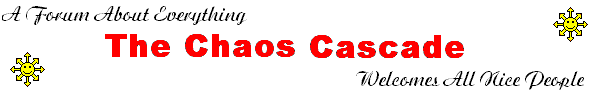
|
|
|
|
|
|
veteran
|

veteran
Joined: Aug 2004
|
I have adapted the width to a fixed nr 990 (px), that's why your problem is solved  Fixed widths are bad. Go for (say) 95% max 990 px instead, that will solve the resolution problem.  ‹bereil
Brain: an apparatus with which we think we think.
Ambrose Bierce
|
|
|
|
|
|
addict
|

addict
Joined: Nov 2007
|
Wow... spiffy.  I must say it's a lot better than the previous forum. :p Though I miss the colours. 
|
|
|
|
|
|
veteran
|
OP

veteran
Joined: Feb 2003
|
Thanks!  I plan to create a stylesheet with the colors from the previous boards. Not sure when, but I hope soon.
|
|
|
|
|
|
veteran
|

veteran
Joined: Aug 2003
|
Wow... spiffy.  I must say it's a lot better than the previous forum. :p Though I miss the colours.  Greasemonkey FTW!!!!! There are still some bugs, but if you would like the old colour settings. greasemonky script  If you have grease monkey installed and install that script it gives you some of the old colors  preview preview
Not in the mood for cheese?
That excuse has more holes than a slice this fine Gorgombert!
|
|
|
|
|
|
Support
|

Support
Joined: Mar 2003
|
In the forum topic lists, can the background colour for the stickied topics be changed? (ie a little lighter for the dark stylesheets, or darker for the light one)
If it isn't too much trouble, this would make the topics with new posts stand out more. Right now there is a column predominantly of yellow note icons to the left of the thread topics, and left of that are either white or yellow folder icons to indicate unread posts or not. A colour break would make it easier to zero in on the top of the regular topics (higher contrast with the new post indicator icon wouldn't hurt either, IMO).
|
|
|
|
|
|
veteran
|

veteran
Joined: Dec 2004
|
I can't find my way in the new forum  How can I read the new posts?
|
|
|
|
|
|
veteran
|

veteran
Joined: Mar 2003
|
You'll be OK now, Gal. It's cookie-driven, so your machine should now tell you properly 
Please click the banner... 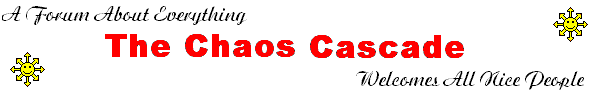
|
|
|
|
|
|
veteran
|

veteran
Joined: Aug 2004
|
It seems the English and the German RPG sections is seen as one section and not two. If you go in and read posts in the English section the German section gets marked as viewed as well.
Only a problem for those of us who hangs in both the English and the German section, which I suspect is a minority, but still somewhat a problem.
Oh, and I noticed it's the same for the ordinary chat section as well, the English and the German parts are seen as one.
‹bereil
Last edited by Ubereil; 06/04/08 06:29 PM.
Brain: an apparatus with which we think we think.
Ambrose Bierce
|
|
|
|
|
|
veteran
|
OP

veteran
Joined: Feb 2003
|
@Raze: yes, that would make things more clear. I am actually annoyed by these flames at the right side... Does anyone else has this too?
@Ubereil: I don't have this problem, or at least, I haven't noticed it, will certainly keep an eye on this. Did someone else ran into this problem?
|
|
|
|
|
|
veteran
|

veteran
Joined: Aug 2004
|
I noticed the German Chat and RPG Chat forums got marked as read in the main forum list a couple times (without me trying to read anything in those forums).
Today, both German chat forums showed up as having unread posts, while the English and 'anything' forums did not.
After opening the English Chat forum (just to the post list) and reloading the main forum list, the German chat forum was shown as not having any new posts. Opening the English RPG chat forum index did the same for the German RPG chat forum.
Not being able to read German, it doesn't really matter for me if the German new post indicators are accurate. However, I wouldn't want to check out the topics in just one DD / BD / English chat forum (if short on time) and have unread topics in other forums marked as read. So, me and Raze has the same problem. I'm using FF. ‹bereil
Brain: an apparatus with which we think we think.
Ambrose Bierce
|
|
|
|
|
|
veteran
|
OP

veteran
Joined: Feb 2003
|
You probably have noticed that a lot of your PM's are back since we have upgraded to new software:
Reply from the support department at UBB threads:
When importing from UBB.Classic / UBB.threads you'll likely notice that a lot of Private Messages that you've deleted in the past have "magically" appeared out of "nowhere"... There is a very logical reason behind this behavior.
When you send a Private Message (in UBB.Classic / UBB.threads), there are two participants, when one participant deletes the topic, it still remains for the other.
When creating the importer for UBB.Classic / UBB.threads a decision had to be made based on the best logical way to import data, especially since some users would not certain PM's in their inbox because they removed them, and the logic of how to do so in a server friendly manner was near impossible, so it came down to either import everything that is current in the PM system, or import nothing.
Not all PM's will re-appear, only those which exist in the inbox of either (or both) participants, and both participants (regardless of if they deleted the PM or not) will receive the message back in their inbox.
|
|
|
|
|
|
old hand
|

old hand
Joined: Jun 2003
|
I am actually annoyed by these flames at the right side... Does anyone else has this too? Yes... they annoy me, too! When I logged in just now, btw, all the forums had solid dark book icons at the left, with no indication of any new posts... the threads were also unmarked with any new post indications... but there were, in fact, plenty of new posts since I logged in last night (including three in this thread alone)...?  Update: Changed my stylesheet to default and noticed new post counts were showing... changed it back to my earlier setting, and the new post counts were still showing... no idea if there is any connection, or it was just strange timing! 
Last edited by Rincewind; 07/04/08 11:29 AM. Reason: Update
|
|
|
|
|
|
old hand
|

old hand
Joined: Jun 2003
|
I just logged in at the office  and find the forums look wonderful. Either someone has worked miracles since I last posted, or the "fault" is with my home browser (or settings). Guess I'll find out when I get home! The book icon on the left is now showing subtly enhanced when there are new posts; new posts in the threads are clearly indicated; the annoying flames there were everywhere before now are considerably less common, and a tooltip indicates they relate to total posts and/or views being very high for that thread. I had also been seeing odd-shaped yellow blobs with a symbol in the centre, and these have resolved themself into attractive flags and pins to indicated announcements and "sticky posts". Looking good...  [ok... the "who's online" still isn't updating properly  ]
|
|
|
|
|
|
veteran
|
OP

veteran
Joined: Feb 2003
|
Hello Rincewind, there's nothing wrong with your browser and/or your settings  Glad you like the new boards  Concerning "who's online": we have contacted support at UBB threads. Keep you posted.
|
|
|
|
|
|
old hand
|

old hand
Joined: Jul 2005
|
I have the same problem as ‹bereil and Raze. Both the English and German chat had new posts, and after reading through the English chat topics, the German Chat forum was marked as read too. Just like Raze, I don't read the German fora, but for people who do read them, this is probably an annoying bug. I'm using IE so it's not a browser problem ‹be 
|
|
|
|
|

