|
|
|
stranger
|
OP

stranger
Joined: May 2010
|
Hi there,
I recently bought a new computer and wanted to install divinity 2 on it. The problem is that when I want ot install it. After a while I get a mention that an error occured and that the source file is corrupt. Can anyone help me? I was able to install the game on my old computer wihtout problem.
thanks
|
|
|
|
|
|
Support
|

Support
Joined: Mar 2003
|
Did you shut down all non-essential programs (especially anti-virus) before starting the install? It may help to run it as administrator (right click on the executable).
In Windows Explorer, can you manually copy the file(s) mentioned in the error(s) to the appropriate place on the hard drive?
If you still have your old computer, try re-installing the game there, to confirm there has not been a problem with the disk itself (like a scratch, or something). If it still installs fine with the old system, there may be a conflict with the new optical drive, or some program running in the background.
If D2:ED is still on the old computer, you could try copying the whole folder to the new computer (over a network, or on a USB drive, etc).
|
|
|
|
|
|
veteran
|

veteran
Joined: Mar 2003
|
I've got the same problem with my new machine. New copy of Div 2, straight out the box, and it won't install because of 'corrupt files'. I'm currently experimenting with the Win 7 troubleshooter. I'll let you know if I find a solution...
Please click the banner... 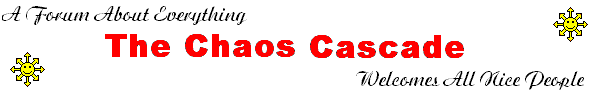
|
|
|
|
|
|
veteran
|

veteran
Joined: Mar 2003
|
UPDATE: my second optical drive is detecting a totally different 'corrupt file' than the first, so it's clearly NOT a problem with the disk. It must be some kind of program glitch.
Please click the banner... 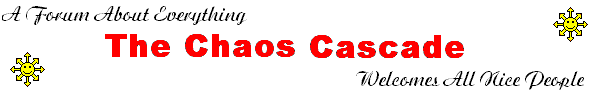
|
|
|
|
|
|
veteran
|

veteran
Joined: Mar 2003
|
New update: I've now tried skipping through installation using 'Ignore' for both drives. Each drive seems to find different 'corrupt files', though annoyingly with some overlap, so that a double install will not solve the problem.
It is DEFINITELY some kind of installation program glitch, therefore, as both my drives are not only brand new but work perfectly with other things.
System specs, in the hope that they will help:
Win 7 Home premium 64 bit operating system.
3.2 AMD Phenom 2 quad core processor
Twin Samsung Writemaster DVD read/writer drives
GeForce GTX 285 GPU
Game drive is one Terabyte, so no lack of space, either
8 Gig RAM
As you can see, this is NOT a crap machine. It should run Ego Draconis very easily, but instead I can't even install it. I'd like to know why not - and far more importantly, how to correct it...
Please click the banner... 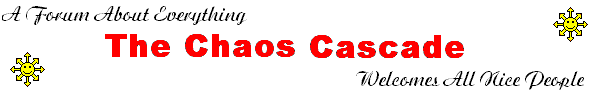
|
|
|
|
|
|
Support
|

Support
Joined: Mar 2003
|
Can you try copying the contents of the DVD to a folder on your hard drive, and install from there? I don't know if the install will work, but if you can copy the files ok that would rule out a problem with the disk as well as a conflict or problem with the optical drive. I've run into different optical drives reporting different corrupt files on burned DVD-Rs, as a result of a bad piece of memory. It isn't hard for RAM sticks to just get bumped loose during shipping, and have problems that could be fixed by removing and reseating it. I don't know if I'd bet both problems above are due to that, but it is something worth checking. Memtest86MS Windows Memory Diagnostic
|
|
|
|
|
|
veteran
|

veteran
Joined: Mar 2003
|
I've already installed 20 odd games on my computer without any problems, Raze (Old games I know worked before and wanted to test on the new system, mostly - but a few other new games, too). I know beyond question it's not the drives or any other hardware problem. Can't be a bump in shipping either, as the computer was assembled in the room where it now stands by a friend of mine who knows pretty much everything there is to know about computer building. I'll try copying the DVD contents onto my drive, though I'm not hopeful it'll let me install from anything other than the disk. Still, has to be worth a try. I'll report back in this thread if it works. Thanks for the suggestions 
Please click the banner... 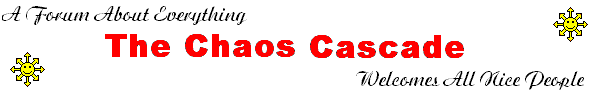
|
|
|
|
|
|
veteran
|

veteran
Joined: Mar 2003
|
UPDATE: All files copied completely across to my system with no problem, but when I tried to install it gave me 'corrupt files' immediately. Seems pretty certain the problem is not with the disk, though, else I'd expect Windows to give me a 'cannot copy file' type error.
Please click the banner... 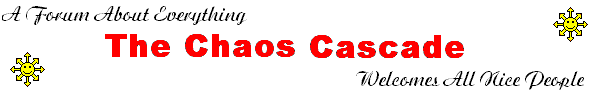
|
|
|
|
|
|
veteran
|

veteran
Joined: Mar 2003
|
A gentle reminder to the Larian support team: an answer would be appreciated, and a solution even more so. Thank you 
Please click the banner... 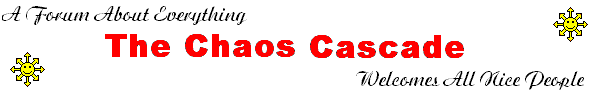
|
|
|
|
|
|
Support
|

Support
Joined: Mar 2003
|
Official technical support is through email (supportintl@dtp-entertainment.com or support@larian.com); Larian hasn't been posting much in the forum lately.
|
|
|
|
|
|
veteran
|

veteran
Joined: Mar 2003
|
Thanks again, Raze 
Please click the banner... 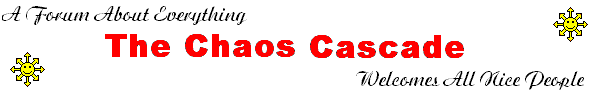
|
|
|
|
|
|
old hand
|

old hand
Joined: Aug 2009
|
Windows 7 might be the problem... I know some modern games that run on XP/Vista don't run on it.
Try to run the setup.exe "as administrator". That sometimes solves things.
Last edited by virumor; 20/05/10 07:31 PM.
|
|
|
|
|
|
veteran
|

veteran
Joined: Mar 2003
|
Tried that Virumor. Thanks, though  As a side note, it's actually very rare for Win 7 to be the problem, in my experience, except in the case of really old games that were designed for Win 95/98 - and even some of those still work fine. I have one that is buggy because it doesn't like machines that run more than a single core processor, apparently (According to some forums I've read at least. Sounds weird to me!) and a few that don't run because of bad DRM. Div 2 is less than a year old, though (Either that or time's running a lot faster than I thought!) so should be prey to none of those things. It LOOKS like a DRM problem, but I mistrust the easy answer, in this case. I actually have a list of games I'v... to see what works, if you're interested - including solutions for some of the stuff that doesn't seem to work at first glance 
Please click the banner... 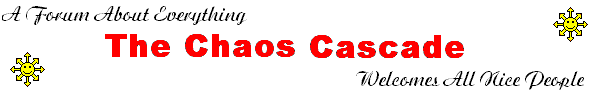
|
|
|
|
|
|
journeyman
|

journeyman
Joined: May 2010
|
hi im having the exact same problem and my rig other then gpu is almost identical
ie phenom 2 quad core
4gb ddr3 ram
half a terra hard drive
ati 4200 gpu
brand new out of the box disc has no scuffs or anything getting curropt files during install
if you managed to solve it id like to know how
|
|
|
|
|
|
veteran
|

veteran
Joined: Mar 2003
|
Talking to tech support about it. If we ever get a solution, I'll post it  I take it you're using Win 7 too, Iereth?
Please click the banner... 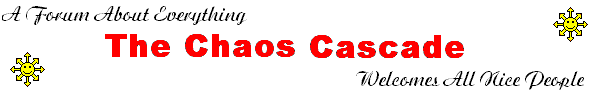
|
|
|
|
|
|
veteran
|

veteran
Joined: Mar 2003
|
Believe it or not, the problem appears to be with newer DVD drives, not with Win 7 or the disk or anything else we thought.
I've actually got it mostly installed by opening the drive and wiggling the disk every time it complains about a supposedly 'corrupt' file. Hitting retry then has gotten me almost all the problem files (Though there's one stubborn hold out that obstinately insists on not installing. In the interests of a full test, I finally ignored it).
I'd also like to add at this point that Larian have been hugely helpful and friendly in trying to deal with what is undoubtedly a very mystifying problem. They've done their level best to help me get to the bottom of this, and one can't honestly ask for more than that.
The game is now working, so I'll worry about the missing texture file when I come to the place it provides the graphics for. Hopefully by that point a better solution will have been found, anyway.
Please click the banner... 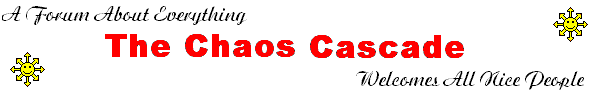
|
|
|
|
|
|
Support
|

Support
Joined: Mar 2003
|
If you can not manually copy the problem texture file to the corresponding folder on the hard drive, there is a third party texture mod for D2:ED (1GB), assuming you don't mind trying the fly/sledgehammer route.
|
|
|
|
|
|
veteran
|

veteran
Joined: Mar 2003
|
I can't even find the missing texture file, Raze. I'd guess that most of them are packed up in other files.
I think I may wait awhile before going the sledgehammer route, honestly. I kinda like the graphics the way they are (Except for, ya know, the missing ones. But I doubt I'm anywhere near them, yet).
Please click the banner... 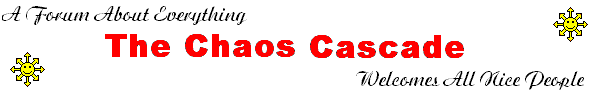
|
|
|
|
|
|
stranger
|

stranger
Joined: Jun 2010
|
Hi guys,
I have no textures at all(i ignored the textures.dv2 at installation as i read that the textures could be downloaded), and downloaded the third party mods but still to no avail. does anyone have more insight on this?
|
|
|
|
|
|
veteran
|

veteran
Joined: Feb 2003
|
Hello, Raze has already replied to your question at the following link.
|
|
|
|
|

